Uninstalling Windows from Command Prompt:
One option included in Windows XP is the ability to uninstall XP if you performed an upgrade from Windows 98, 98SE, or Windows Me.
The standard method of removing XP is achieved by booting into XP normally and uses the Add/Remove Programs tool in Control Panel.
If you are unable to start XP normally, the second option is to load XP in Safe Mode then use the same tool.
If you are unable to boot normally or boot into Safe Mode, XP can be removed by uninstalling from a Command Prompt.
The procedure is as follows:
Important Note: This procedure is available only if a successful image of the previous operating system was created during the XP upgrade.
Start the computer to Safe Mode with Command Prompt.
At the command prompt, type cd\, and then press ENTER.
Type cd\windows\system32, and then press ENTER.
Type osuninst.exe, and then press ENTER.
On screen instructions will guide you through the uninstall process to revert to the previous operating system.
This procedure can only be performed by users logged on as Administrator or a user with administrativ
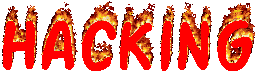







1 comments:
Never met any hacker as discreet and fast like this Best System Hackers. They are called Best System Hacks and they has helped me in multiple ways first was when my ex spouse cheated on me- they got me every information from my spouse phone number and now they are helping me paying my credit cards debts. They have the best hacking tools plus service any one can ever imagine and I recommend him to the world. I am thankful and grateful for the second chance. Honestly, Best System hackers are life savers please contact them here if you need their swift service Email; BESTSYSTEMHACKSOLUTION@GMAIL.COM or text him on WhatsApp +1 (602) 609-4730 he is very trustworthy.
Post a Comment