How to Improve Search Engine Ranking
Showing up on search engines is one of the most critical ways to increase website traffic and expose your content, product or service to people who might be interested in what you have to offer. Most of the major search engines utilize an algorithm to determine where a website ranks. The search engines have set up specific criteria that a website must meet to get to the top of the list. The criteria are different for every engine, but all engines share several commonalities. It all boils down to the type and amount of content provided on a given website, the level of optimization done on the site, and the popularity of the website (link popularity/PageRank). Tailoring your website for improved search engine rankings is also known widely as search engine optimization, or SEO.
Steps
[1]. Research the keywords:Decide what search queries you want to show up for. Do some research on how many people are actually searching for your site. Many times it is best to consult a "natural search engine optimization" professional during this process. There are several tools available from Google, Overture, and third party software developers that can make the keyword research process easier.
[2]. Think outside of the box: Don't just focus on your main keywords. The first thing to realize when targeting keywords is that it is not all about ranking for the most popular keyword. The most successful search engine marketing and optimization campaigns target the most relevant keywords. For example, if you are a realtor in a particular area, don’t just optimize your site for “real estate." Optimize your site for dentist, florist, movie theaters, etc. You would be amazed how many unique visitors will come through to your site when "outside of the box" thinking occurs.
[3]. Focus on the end user: If you spend too much time trying to please the Search Engine Spiders, you may forget about the end user. Think about what your target market needs to accomplish their goals, and then put it on your site so that they can find it. The phrase "content is king" was born about 6 years ago, and it still holds true today. If you want to be relevant for specific keywords, than you need superior or at least highly competitive content. Write about 225-300 words of copy for each keyword and plant it on your site each day. Grow, grow, and grow. On average, one can target between 3-5 like keyword phrases per page. Make it as natural as possible and the Search Engines will reward you will a first page ranking.
[4]. Describe EVERYTHING: Make sure that all the pages of the site of have custom titles and descriptions. If your site is using the same tags for all the pages, you are not helping search engines figure out the subject or relevance of your individual pages. Regarding Meta Tags, there are 2 very important fields:
* Title Tag - arguably the most important SEO tag for any website. Google supports approx. 60 characters in the title, while Yahoo allows for up to 110 characters in the title. It is important to target the most critical keywords in the Title. Every page should have a unique Title.
* META Description Tag - also very important for every page on the site. Some engines do display the description defined, while others do not. All search engines do read the description tag, and do utilize the content found within in the ranking process. A good rule of thumb is to create descriptions that do not exceed 200-250 characters. The META keyword Tag is essentially useless in today's SEO market, but is often times good to utilize as a placeholder for the keywords targeted.
[5].Maintain Consistency: Keep the structure, navigation and URL structure of your site simple enough for search engines to follow. Remember that search engines cannot parse your navigation if it's using flash or javascript. So try to stay close to standard HTML when it comes to Navigation. URLs with dynamic parameters (?, &, SIDs) usually do not perform when it comes to search engine rankings
[6]. Create a site map: Create a site map that tells people where everything is on your site. You will get about a 1% click through rate to your site map. However, it will do wonders for those who know what site maps do, and the Search Engines will like it as well.
[7]. Build up your popularity: So now you have determined the right keywords on the right pages, you've created all of the necessary content; you've optimized all of the content to the best of your capabilities. Congratulations - you're now in the top 80 percentile (from an optimization standpoint) of the websites listed for the keywords you're trying to target. So how do you get a 1st, 2nd, or 3rd page listing? The answer is quite simple: You have to be the most popular, too. That's right, it's a popularity contest. In other words, how many other websites know you (link to you), and how popular are they? This is typically referred to as link popularity, or called PageRank by Google. The more sites that link to your site the better, and the more popular the site linking to you the more value you will receive for your link popularity. The best types of "link building" are directory registration, text link advertising, and press release distribution. Try to offer valuable information or tools so that other people are motivated to link to your site. Well linked sites (that don't use spamming) do better in search engines.
Tips
* Search engine algorithms assess the relevance of your page to any particular keyword by the content on your pages. For instance if you are selling "widgety widgets" on your site and you do not mention "widgety widgets" on your page text, search engines have very little to work with. Also make sure that you are not spamming search engines by using the same keyword over and over.
* Although not as important as they used to be, reciprocal links do still matter with Google. Reciprocate with similar websites and include keywords near the links on your site.
* If you want to optimize well for your city, state etc., make sure to sprinkle geographic search terms throughout. Include it in text as well as set apart. Search engines do not know where you are unless you tell them.
* Bold and italics can make your keywords stand out more with the search engines.
* Interior links within your site will improve SEO; Sitemaps are a great way to generate internal links and make your website better too!
* Correct broken links, search engines do not like dead ends.
* If you have over 30 keywords that mean business to you, then you might want to hire a Professional Search Engine Copywriting firm or outsource it to freelancers.
* Anyone who can go to google and type in "keyword research" will find very many tools that mixed with common sense should suffice quite well.
* Now when digging deeper to understand the traffic patterns of certain keywords use Wordtracker’s GTrends Tool. You can get an idea on the amount of competition on Google compared to the amount of searches. Now these numbers are far from accurate, BUT if you can kind of step back and take a broader look at things, don’t worry so much about the numbers but compare the trends since it shows the past history. See if its steady traffic, traffic that is going extinct, or traffic just starting to peak. By using this tool, you can many times find some golden opportunities.
* It really comes down to just using common sense. Just sit down and think, "What would other people search to find this? What would I search for to find this?" Try phrases in your keyword research tool to get new ideas and find the higher trafficked most targeted phrases. DO NOT look at the numbers spat back out at you by these programs as accurate numbers, they rarely are. You can still use these tools to get ideas on new keywords, search patterns of users, and many other things, that mixed with the information of trends in that area, can really help you
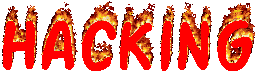
























![[Image: screenshottrf.jpg]](http://img232.imageshack.us/img232/7152/screenshottrf.jpg)
![[Image: screenshot1om.jpg]](http://img269.imageshack.us/img269/15/screenshot1om.jpg)
![[Image: screenshot2bwk.jpg]](http://img215.imageshack.us/img215/3979/screenshot2bwk.jpg)