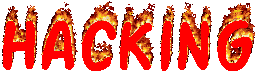Items Needed:
Any Icon Changer
A Binder
A Brain
1) Create your virus. We shall call it 'server1.exe' for now.
Icon:
2) Get any picture file you want to distribute.
3) Bind the 'server1.exe' and your picture file with any binder, we'll call the binded file 'virus1.exe'.
Icon:
3.5) I reccomend Easy Binder 2.0, which comes with a bytes adder and a icon extractor, aswell as some really good packing options. I've uploaded it, virus free, to:Press here for free download< This will be caught by your AV as "Binder/Kit". It is not a virus, it is a binder than is not undectable. If you don't wish to use it, that's fine, find your own.
4) Be sure you have 'Hide common extensions' unchecked in your Folder Options.
Icon:
5) Change the 'virus1.exe' to '%Picturename%.jpeg - %Email/Web Address%.com'. For example, we'll call it 'HPIC_119.jpeg - test@test.com'.
Icon:
.com works the same as .exe, except fewer people actually know that's what it really is.
6) If you plan on distributing your virus via MSN, please skip to 7. If you plan on distributing your virus via file upload sites, please skip to 8.
6.5) I reccomend Icon Extractor V3.8 FULL with Serial, that can be downloaded from HERE
Serials:
Name: Johny Khan
CODE:
HP4ANyamVnhPkJUTTsOx2CdPhAyLTMSZiXxkNERW
KAwkZC+a6+sTipI7MMPyhJam0jdUttMT4Ebo9USN
o9IcmHB9FGrgYIeDPhW7WujYCM1s/bpe7hzoE5tj
RKphe5N1gew6I1BDJ37EMijaO+x0ROUw/YUbXOjv
V1ZeSKDFqlo=
Icon:
7) You will now need to change the icon from that ugly box. Find the picture you added to the file, and make it an icon. How? Find one of the various online Picture to Icon converters. Once your picture is a .ico, use your Icon Changer program to change the icon of the file to the .ico you just made from the picture. When you send it to people on MSN, it will show a small box of the picture inside.
Icon:
8) You will not need to change the icon from that ugly box. Using your Icon Changer program, find the .jpeg icon, and change the ugly box to the .jpeg icon.
Icon:
9) Conclusion. Your file will now look like a legit picture to 9/10 people. Some people do know that .com is an extension, but the average computer user will not see any difference, and will download it without hesitation.
Any Icon Changer
A Binder
A Brain
1) Create your virus. We shall call it 'server1.exe' for now.
Icon:

2) Get any picture file you want to distribute.
3) Bind the 'server1.exe' and your picture file with any binder, we'll call the binded file 'virus1.exe'.
Icon:

3.5) I reccomend Easy Binder 2.0, which comes with a bytes adder and a icon extractor, aswell as some really good packing options. I've uploaded it, virus free, to:Press here for free download< This will be caught by your AV as "Binder/Kit". It is not a virus, it is a binder than is not undectable. If you don't wish to use it, that's fine, find your own.
4) Be sure you have 'Hide common extensions' unchecked in your Folder Options.
Icon:

5) Change the 'virus1.exe' to '%Picturename%.jpeg - %Email/Web Address%.com'. For example, we'll call it 'HPIC_119.jpeg - test@test.com'.
Icon:

.com works the same as .exe, except fewer people actually know that's what it really is.
6) If you plan on distributing your virus via MSN, please skip to 7. If you plan on distributing your virus via file upload sites, please skip to 8.
6.5) I reccomend Icon Extractor V3.8 FULL with Serial, that can be downloaded from HERE
Serials:
Name: Johny Khan
CODE:
HP4ANyamVnhPkJUTTsOx2CdPhAyLTMSZiXxkNERW
KAwkZC+a6+sTipI7MMPyhJam0jdUttMT4Ebo9USN
o9IcmHB9FGrgYIeDPhW7WujYCM1s/bpe7hzoE5tj
RKphe5N1gew6I1BDJ37EMijaO+x0ROUw/YUbXOjv
V1ZeSKDFqlo=
Icon:
7) You will now need to change the icon from that ugly box. Find the picture you added to the file, and make it an icon. How? Find one of the various online Picture to Icon converters. Once your picture is a .ico, use your Icon Changer program to change the icon of the file to the .ico you just made from the picture. When you send it to people on MSN, it will show a small box of the picture inside.
Icon:

8) You will not need to change the icon from that ugly box. Using your Icon Changer program, find the .jpeg icon, and change the ugly box to the .jpeg icon.
Icon:

9) Conclusion. Your file will now look like a legit picture to 9/10 people. Some people do know that .com is an extension, but the average computer user will not see any difference, and will download it without hesitation.