If you are using Gmail and concern only with email, and don’t want chat to other. then you can remove gmail chat bo completly from account, Due to this you can use gmail in simple way having fast speed. Just follow the steps and disable your chat bo from Gmail.
- Login to your Gmail Account
- Click on the Star Button (Setting) button and select the Settings option from the drop down window.

- Now click on the Chat tab.
- In the Chat tab look for the Chat section, in this section select Chat off option.

Now click on Save Changes button.
Okay DONE..!
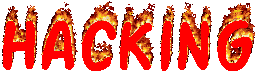







0 comments:
Post a Comment