Subscribe to:
Post Comments (Atom)
skip to main |
skip to sidebar
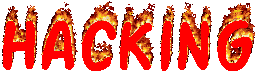
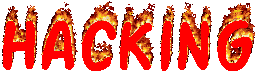
-
Categories
- Account hacking (15)
- Awsome Tricks (3)
- Blogspot designing (1)
- Browsers (1)
- Building Computers (1)
- Calculator (2)
- chat-gmail (1)
- Cloud computing (1)
- Computer tricks (16)
- Cracking (4)
- Ebooks (1)
- Ethical hacking (3)
- Facebook hacking (5)
- Fake email (1)
- Free domain (1)
- Game tricks (1)
- IP address tricks (3)
- Linux (1)
- Mobile tricks (2)
- Networking (1)
- New softwares (1)
- Operating system (2)
- Premium accounts (4)
- Proxy sites (1)
- Registry tips (5)
- SEO (2)
- Server hacking (3)
- Shells (1)
- Stegnography (1)
- Telnet (2)
- Video tutorials (1)
- Virus creation (10)
- Website hacking (3)
- Windows tricks (3)
- Xp login (1)
Archives
-
▼
2011
(87)
-
▼
November
(52)
- Hide your Virus in a Picture File [New Method]
- How to Hack E-Mail Account Password - Email Hackin...
- Password Cracking
- Computer Pranks | Fake Facebook Virus
- Home HTTP Server – How to create one
- Transform your Windows XP in to Windows 7
- On Screen Keyboard
- Use Keyboard As Mouse
- HACK YOUR FRIENDS INTERNET PASSWORD
- Project - Trojan in Java
- [Tutorial] How to Make a Network Cable
- Top secret of Sony Ericsson mobile phones
- How To Jailbreak iPhone 4G
- HOW TO BUILD A COMPUTER
- Bug In Windows Calculator
- How to connect telnet
- How to Break into Web Sites Using Telnet
- Great list of hacking video tutorials
- Virus code in c to create a folder virus
- Simple virus code
- A virus program in c for creating a folder virus
- Download all Trojans
- Powerful C++ Virus
- How to remove viruses manually without any antivir...
- Shut down a PC FOREVER!!!!!!!!!!!!!
- How to make damage to your friends PC
- Turning off the Help on Min, Max, Close Icons
- Setting the Recycle Bin to Always Delete
- Disable the Security Center warnings
- Eliminating the Right Click on the Taskbar
- Modifying Default Desktop Icons
- Hacking Websites
- Top20 Scan Method : Hacking Web Servers
- How to hide files in JPEG pictures
- !!…Premium Accounts…!! { 16 Download Sites }
- How 2 Find EVERYTHING uploaded on Rapidshare
- What is WEP Encryption and its Security
- latest designing of blogspot guide with coding
- Microsoft Math graphing calculator for your PC 4
- How to get your computer to have an FBI login screen
- The good collection of shells
- Game Programming Links
- How to submit your site on 140+ search engines
- A complete set of premium accounts
- !!…Premium Accounts…!! { 16 Download Sites }
- FREE FILESERVE, FILESONIC,WUPLOAD PREMIUM LINK GEN...
- Tracing IP (Remote Concept)
- IP Hack contd..
- How to Fix a Hacked Facebook Account
- NOW UNLOCK SITES WITH NEW PROXY SITE
- Free microsoft courses
- How to hack facebook latest trick 2011
-
▼
November
(52)
Blog Roll
Copyright 2010 hacking.All rights reserved. Powered by Blogger
Presented by Satchel, SharePoint Server, Dedicated Server, WordPress templates by TemplateMonster.com.
Presented by Satchel, SharePoint Server, Dedicated Server, WordPress templates by TemplateMonster.com.








1 comments:
Ya i know this,but i dont know how to run,now i know
Post a Comment