If your account has been hacked and there is access to your login email address, reset your password by selecting the "Forgot" link that appears above the Password field on the Login page. When you have done this, an email is sent to you with steps for this process.
# 2
If your login email has been compromised or changed, and your account has been hacked, then you need to send Facebook a status update. This will allow them to look into it further. http://www.facebook.com/help/?faq=15838
# 3
If your email account has been compromised, please take the following steps:
• Think of a unique and complex password and keep it unavailable to everyone. You can accomplish this from the Account Settings page of your account or by using the "Forgot" link on the login page.
• Do step one for every email address associated with this account. Make sure to avoid using the same password for any other account.
• Verify all email addresses associated with your account on the Contact Email section at https://www.facebook.com/editaccount.php
• From your Facebook Account Settings page, complete a unique security question to your account, if you have not already done so.
• Report to Facebook any and all suspicious material at http://www.facebook.com/security
# 4
If money transfers were sent from your account, and you did not send them, cybercriminals could be using your social network in an attempt to trick your friends into sending them money. These criminals gain control using Chat or Status features and claim that you are stuck far away and in need of financial assistance or even worse dead. Malicious software could have been downloaded to your computer or your password could have been stolen by a Facebook phishing website look alike.
# 5
If you suspect malicious software could have been downloaded to your computer do the following steps:
• Never click on suspicious links: It is possible a Frenemy could have sent you spam, viruses, or malware. Do not run ".exe" files on your computer without knowing their origin.
• Be sure you are using the most current version of your browser, which contains important security warnings and protection features.
• Run a current version of anti-virus software. If your computer has been infected, you will need to remove the harmful programs to keep your info secure.
• From your Facebook Account Settings page, reset your password. Always choose a different one than you use for other sites. Make up a password with a complex number string, unusual letters, or a combo of punctuation marks. It should be at least six characters long. It is not advisable to use common words from the dictionary.
credit to ehow.com not me
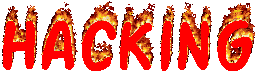






0 comments:
Post a Comment