Virus is just a program written to do some operations by running in the background process.
A virus first changes the registry values and it starts eating process of the system.
So registry back up is recommended regularly.U can back up registry from any of the registry cleaner softwares or registry back up softwares like CCleaner,backup registry,fix registry etc...
To remove the virus manually one should be aware of the process running in his system
u can use hijackthis to note down and check process running in background and even to disable them.
so download hijackthis and install
then if a virus is infected to the system follow these steps
check with the hijackthis remove the virus(or any suspicious programs) which is in the startup,So the virus program is removed
Then check ur hard drive further for any more suspicious programs or virus and remove those .exe files manually by shift+delete keys
Then check for registry editor,if it is disabled then do the following steps 1) Click Start, Run 2) Type GPEDIT.MSC and Press Enter 3) Go to the following location a)User Configuration b)Administrative Templates c)System 4) In the Settings Window, find the option for "Prevent Access to Registry Editing Tools" and double-click on it to change. 5) Select Disabled or Not Configured and choose OK 6) Close the Group Policy Editor and restart your computer 7) Try opening REGEDIT again
This enables ur registry editor from where u can enable task manager and show hidden files options etc....
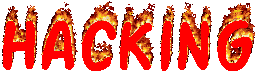







0 comments:
Post a Comment